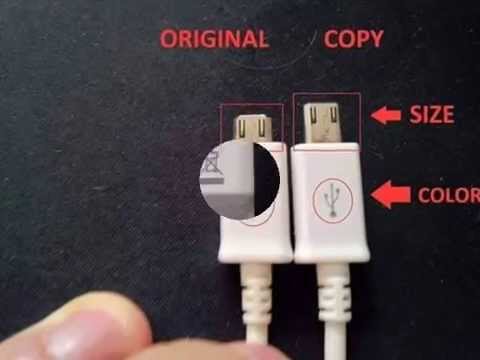Many smartphone users believe that using third-party chargers and USB cable does not possess any risk, however, it has been proven from time to time that using fake/counterfeit chargers, batteries, USB cables, and other accessories could be unsafe and might damage your smartphone.
We tried to find out easily the genuine Samsung USB cables in this content:
- Your charging cable will have a standard USB end, and a micro USB end (older models will have the larger a USB 2.0 end).

When properly connected, the large USB end will smoothly slide into the charger.
It should be easy to push in, and fit snugly, without wobbling or being loose. In the event it is loose, either the cable or the charging port has been damaged, or it is fake.
2. The small micro USB end will connect to the phone as shown in the image below, and should also fit snugly, without sliding or moving around .

If it does slide or move, you either have a fake cable, or the cable or phone port is damaged.
3. When you plug your Samsung Galaxy charger into a power outlet, you will see a pop-up on your Samsung Galaxy smart phone.

This will indicate cable charging. You will also see an indicator of the time until the charging is completed.
4. If you have plugged your Samsung Galaxy smart phone into a modern and authentic Samsung charger, you will receive an image that indicates it is fast charging.

5. Finally, plug your Samsung phone into your computer.

If the phone is recognized, then you have an original cable. However, if it is not recognized, you may have a fake cable or phone.
Note that this process can be done anywhere, and does not require an internet connection. Simply plug your Samsung phone into any computer running the Samsung Kies or Smart Switch, and if the cable is authentic or if it is an acceptable aftermarket cable, it will work.